Time Management Training San Jose

Group Online Classes
Instructor-led Time Management classes delivered via Zoom webinar. Hands-on training from the comfort of your home or office.
Obtain PricingGroup Onsite Training
Group Time Management training delivered by an Adobe certified trainer at your location or via webinar.
Obtain PricingHow Onsite Training Works
How Online Classes Work?
View Course Outlines
Effective Time Management Techniques
Duration: 1 day
More Info
Course Description
Mastering time management and productivity is crucial for a successful career. Even minor improvements can yield significant results. This course will help you develop a focused mindset and a highly efficient work ethic, empowering you to transform your professional life in remarkable ways.
Learning Objectives
- Understanding the importance of Time Management
- Establishing areas where you are less efficient
- Developing a highly productive mindset
- Using tools such as Weekly planners and To-do-lists
- Learning to Prioritize
- Avoiding common Time Wasters
- Overcoming Procrastination
- Managing Email Efficiently
- Effective Meeting Management
- Learning to Delegate
- Maintaining a Health Work/Life Balance
- Working efficiently from Home
Prerequisites
Target Audience
This class is suitable for sales staff, support staff, admin staff, warehouse staff, managers, and even CEOs
Lesson 1: How Time Management can make or break your career
Trainees are shown how even modest changes in their daily routines, can have huge impacts on their careers.
Lesson 2: The Advantages of developing a solid Time Management Program
Seeing the benefits will motivate the trainees to implement the change that will benefit them both professionally and personally.
Lesson 3: 7 Clear signals you are NOT managing your time well
Often trainees are not even aware that there is problem. These signals are classic signs that there is room for improvement.
Lesson 4: Developing a Productive Mindset
In this unit we explore powerful techniques for developing a ‘new’ productive mindset.
Lesson 5: Setting Goals that boost Productivity
Setting SMART goals is a road map for success. A clear vision of the future will improve focus and boost productivity.
Lesson 6: Performing a Time Audit
A simple but practical exercise to highlight where trainees are wasting time.
Lesson 7: Learning to Prioritize
This simple 4-quadrant rule developed by Steven Covey will help trainees decide which tasks to prioritize.
Lesson 8: Developing a Daily/Weekly Planner
This useful tool will help you allocate your most important tasks to time slots in the day when your energy levels are at their highest or when you have the highest chances of
success.
Lesson 9: Using a To-Do-List
The simple to-do-list is the most effective time management tool ever invented. These days there are many (free) online to-do-lists with really neat built-in features. We will demo one of these tools and teach you how get the most out of your to-do-list.
Lesson 10: Common Time Wasters
We will look at some of the most common time guzzlers that could be killing your productivity. We will develop methods to reduce the impact these are having on your day-to-day performance. Examples include dealing with interruptions, desk clutter, multi-tasking, and social media.
Lesson 11: Overcoming Procrastination
Your work is piling up and your deadlines are approaching, yet you can’t seem to get started. You are procrastinating! In this unit will be look at ways to overcome procrastination – one of biggest barriers between you and success.
Lesson 12: Managing Email Efficiently
Email has become a major source of distraction. In this unit we explore techniques to improve your email management as well as how to write effective emails, which get to the point and save you time.
Lesson 13: Effective Meeting Management
Corporations have become obsessed with meetings. Some even schedule meetings about meetings. A badly planned and executed meeting can be a huge drain on a
company’s productivity.
Lesson 14: Using Technology to Boost your Productivity
Here we look at the some of the free tools that are available that will help you boost productivity.
Lesson 15: The Art of Delegation
Delegation can be a source of anxiety for many workers. There is a need to stay in control, or a need to deal exclusively with a particular client, which can be detrimental to overall productivity and results. In this unit we look at when it is appropriate to delegate and how to do that effectively, whilst still maintaining control.
Lesson 16: Maintaining a healthy Work/Life Balance
Working yourself to death is a sure fire way to kill your productivity (for good)! In this unit we discuss how lifestyle, rest, exercise, and diet boost your productivity.
Lesson 17: Advantages and Disadvantages to working from Home
These days more and more of corporate America are working from home. This has its advantages but also brings with it some unique challenges. In this unit we explore ways to work effectively from home.
Testimonials
 |
Evan Kaufmann, Cleverbridge |
 |
Kyle Snyder, West Monroe Partners |
 |
Dorothy Morrison, HOPICS |
Key Benefits of Onsite training
Affordable

Onsite training is an affordable
way to up-skill your entire team.
Convenient

Let one of our trainers come to you,
we deliver training to your doorstep.
Customizable

Tailor the training to meet your needs.
All classes are fully customizable.
Locations
We provide onsite computer training right across San Jose and surrounding areas, including:

 This course was far better and more helpful than I expected. My instructor was encouraging, engaging, challenging, and inspirational. I will take away many new ideas to ponder and strategies to try which I expect will help me to improve both my professional and personal life. I would recommend this class to anyone who is serious about making the most of their time.
This course was far better and more helpful than I expected. My instructor was encouraging, engaging, challenging, and inspirational. I will take away many new ideas to ponder and strategies to try which I expect will help me to improve both my professional and personal life. I would recommend this class to anyone who is serious about making the most of their time.